A Proactive Approach to Your Safety at Work
Personal safety is a top priority in any environment - from large educational campuses to retail stores, your employees, staff or students need to feel safe and have a convenient way to request help in the event of an emergency. Furthermore, your security team deserves best-in-class technology to help them do their job more efficiently.
Securitas Technology has developed a comprehensive suite of security solutions for Personal and Work Safety in Securitas Personal Safety: the Personal Safety app, the Security Response app and the Command Center dashboard.
Securitas Personal Safety offers a scalable personal safety solution based on your facility’s needs so your employees can feel confident that they’re safe in their workplace.

Navigating Personal Safety When the Workplace is Remote
Though your workplace is evolving and incorporating remote work-from-home, personal and work safety remains as high of a priority as ever. It’s simply not enough to be reactionary - you must take a proactive approach to helping ensure the safety of your employees, whether on-site or remote. Securitas Technology can help you create a system that adapts to the changing needs of your business as you navigate remote working.
Provide Your Employees With Peace of Mind
The Securitas Personal Safety app offers versatile safety features for your employees. Whether the individual is working alone, operating in a high-risk environment or is in an area or situation where they feel unsafe, the Securitas Personal Safety app quickly and conveniently provides safety and peace of mind.


Provide Your Security Team With the Tools They Need
The Securitas Personal Safety Response app enables your on-site security teams to respond to the safety needs of your employees. The app quickly dispatches your security officers based on alerts sent from the Personal Safety app. Officers can request backup through the Security Response app, as all as use a checklist feature to help ensure they’re covering all security points across your location.
One Centralised Dashboard
The Securitas Personal Safety Command Center is a web-based dashboard that can be used to manage employee safety across your entire building or campus. You can deploy your security team members based on location or skillset through the dashboard, which also enables task management by your security team. Communication is key in a security situation, so the Command Center also works as a hub for mobile mass notification. After an incident occurs, use the dashboard to generate reports for clarity and transparency.
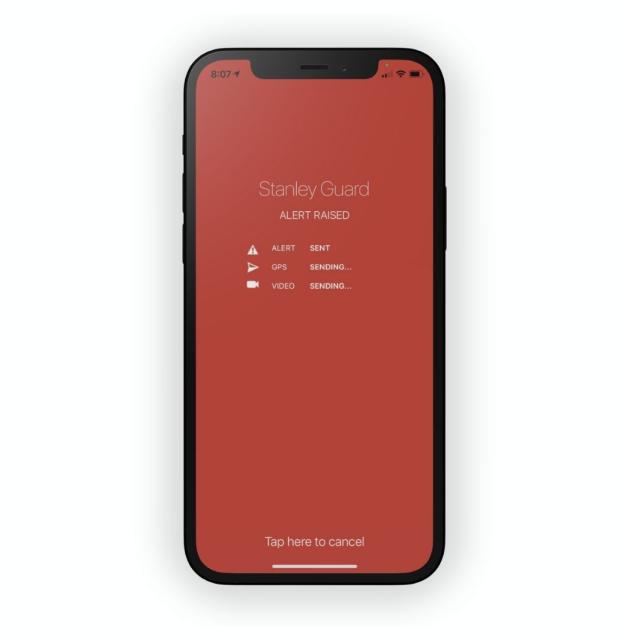
The Advantages of a Personal & Work Safety System
Easy to Use
We designed Securitas Personal Safety to be as simple as possible to use, because speed matters in a dangerous situation.
Security On-the-Go
Wherever you go, Securitas Personal Safety enables you to carry a whole security team in your pocket.
Task Management
Create a checklist of required tasks for your security personnel to complete, which confirms proper procedure.
Deploy Efficiently
Deploy your security team efficiently based on their location or the required skillset needed for the incident.
Send Alerts
Whenever you feel unsafe, you can get help by simply shaking your phone or pushing a button.
Communicate Effectively
Send personalized mass notifications about security to either your entire facility or only to selected groups of employees.
Deter Attackers
Scare your attacker away by activating an alarm that emits noise and flashes light from your phone.

Situation-Based Alarm Approaches
We understand that the situations you may find yourself in are unique, and therefore require different approaches to raising an alarm.
- Basic - after the second shake, the phone will go into maximum alarm mode with strobe lighting
- Deterrent - an alarm that makes it very obvious to anyone looking at the phone that an alert has been raised
- Stealth - a subtle alarm for when you might not want anyone to know that an alarm has been triggered
Additional Features of Securitas Personal Safety
- Meeting alarm feature - when entering situations with a risk factor (such as a blind date or working along on a rooftop), enter notes about and the duration of the meeting, which will be seen by our alarm response center if an alert is triggered
- Man-down functionality - if there is no movement from the employee’s device upon activation, or their device detects another dangerous situation (such as a free-fall motion or a car crash), the app will automatically send for help
- Duress codes - a duress code can be entered in emergency situations, where the app will appear to close but in actuality send for help
- Customization - your employees can control how alerts are activated, and they can also choose to enable their phones to emit loud alarm tones with strobe lighting to draw attention

Experts in Personal & Work Safety

Whether you want your employees’ alerts to be monitored by our professional monitoring centers or you have your own security team, or want to offer Securitas Personal Safety as a company-wide benefit or have employees purchase it themselves, flexibility is key to an efficient system. Securitas Technology will work with you to create a system that works for your business to help you bring better safety to your employees.

Securitas Technology is committed to providing your security team the tools they need to work effectively - after all, the safety of your employees depends on the efficacy of your security. We developed our Personal & Work Safety solutions to be as helpful as possible to your security personnel, from helping them manage tasks to using Geo-Fencing to assign defined areas to improve coverage of your entire site.

There are many situations in which your employees may find themselves alone or in a potentially dangerous situation, including working alone in a hazardous environment or visiting combative patients at their home. Whatever the situation, Securitas Personal Safety provides your employees with a direct line to help if the need ever arises, giving them confidence that their safety is being looked after.

Whether you want your employees’ alerts to be monitored by our professional monitoring centers or you have your own security team, or want to offer Securitas Personal Safety as a company-wide benefit or have employees purchase it themselves, flexibility is key to an efficient system. Securitas Technology will work with you to create a system that works for your business to help you bring better safety to your employees.

Securitas Technology is committed to providing your security team the tools they need to work effectively - after all, the safety of your employees depends on the efficacy of your security. We developed our Personal & Work Safety solutions to be as helpful as possible to your security personnel, from helping them manage tasks to using Geo-Fencing to assign defined areas to improve coverage of your entire site.

There are many situations in which your employees may find themselves alone or in a potentially dangerous situation, including working alone in a hazardous environment or visiting combative patients at their home. Whatever the situation, Securitas Personal Safety provides your employees with a direct line to help if the need ever arises, giving them confidence that their safety is being looked after.
Our Personal & Work Safety Insights
FAQs
Once you activate an alert through the STANLEY Guard Personal Safety app, your phone will begin gathering video and audio evidence. Our monitoring center receives the alert through the Command Center dashboard with audio and video evidence, plus the GPS location of the user. Our security professionals will verify the threat and severity of the incident, and dispatch security or the appropriate authorities.
We take a proactive approach to your safety, which is why we encourage you to turn on STANLEY Guard before you’re in a potentially dangerous situation (for example, before you walk home in the dark). We track you in real-time from the moment STANLEY Guard is activated, even though an alert has not yet been triggered. We do this so we can backtrack your movements - and potentially find CCTV footage - if further evidence is needed.
If you feel threatened, you can send out an alert by either shaking your phone or by using the in-app slider.
When the Command Center dashboard receives an alert from the Personal Safety app, it will include a record of all previous alerts from that user, including past comments from your security response team and escalation policies.
Geo-Fencing assigns your security team members to defined areas to improve their coverage, efficiency and productivity on-site. It also tracks your employees’ whereabouts when an alert is received. If the user is on-site when sending the alert, your security personnel will be notified. If the user is outside of your facility’s property, their emergency contact list will be notified instead.
Even if your phone is broken, turned off or otherwise out of service, the last known location of your phone is still transmitted.
No, video and audio evidence is transmitted without requiring internal storage space on your device.
Yes, when you raise an alert, an alert page is sent to the emergency contacts via SMS and email. This page contains all the data captured from the incident, such as tracking data and video in real-time.
The alert page displays where you are on a Google map, and is updated every 45 seconds. If you follow the route someone has taken, you can see their route in green. When they’ve activated the alert, the route turns red.
Frequently Bundled With

Access Control
Create a safe environment for your employees and visitors.

Interactive Security Monitoring
Increase the strength of your security system with our security monitoring services suite from Securitas Technology.

CCTV Video Surveillance
Keep an eye on your business from anywhere, at any time.




















