SecureStat® HQ™ Security Management Platform
Clarity and control to optimize your security.
All Your Security, All in One Spot
SecureStat HQ is an all-in-one digital security management platform.
It simplifies security management, connects you to our services and generates insights to optimize security and business performance.

Simplify Security Management
SecureStat HQ unifies data from multiple locations so you can efficiently control your sites, systems, events and users.
Connect to Our Services
SecureStat HQ is the 24/7 gateway to our award-wining installation, monitoring and repair services.
Optimize Performance
SecureStat HQ identifies opportunities to reduce risk, improve security procedures and deliver a better experience.
A Security Management Platform for Global Scale

Enterprise-level site control
Locations at scale: organize and manage a single site to thousands of locations.
Site schedules to drive consistency in security, operations and customer experience.
Edit contacts and call lists to keep every site up-to-date.

Efficient system management
Control multiple systems, including access control, video surveillance, and intrusion detection.
Manager user access across systems.
Test systems easily and from anywhere with internet access.

Real-time event management
Activity Messenger to see activity across locations, including scheduled, unscheduled, and other open and close activities.
Alarm Messenger with push notifications to see and respond to alarms on the go from a mobile device.
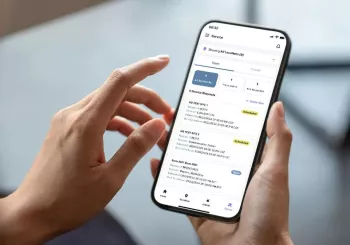
Direct client gateway
Open service tickets and connect with Support.
Service Messenger™ for automated updates on service requests.
View open invoices.
Coming soon! Monitor installation projects

Intelligent data insights
Automated report generation with extensive customization: exception reporting, compliance reporting, event summaries and more.
Exception reporting to see essential information.
Report subscriptions to drive standardized reporting from all locations.
Get Started Today
SecureStat HQ is available to every Securitas Technology client, and can help your organization streamline security management, make full use of our services, and drive better security and business outcomes.
Find the Right SecureStat HQ Option for your Organization
Getting started with SecureStat HQ is easy, and it's available to every client! Our support team will help you set up an account customized to your organization. Explore your options below:
Extend the Power of SecureStat HQ
Advanced and Premium users have access to these powerful advanced services delivered via SecureStat HQ.
SecureStat 360®: Lifecycle Management Made Easy
Deliver greater security and value to your organization through SecureStat 360 technology lifecycle management.

Securitas Technology maintains a database on every installation down to the device level, including serial number, firmware, installation details, service history, manufacturer end-of-life data as available and more. It’s everything you need to proactively manage your security technology.
- Maximize the life of your equipment: know exactly when equipment was installed and when to replace it.
- Cost-effective upgrade planning: base investment decisions on evidence, not guesswork, so that you can budget effectively.
- Reduce exposure to known vulnerabilities: proactively address outdated firmware or devices that are no longer supported.
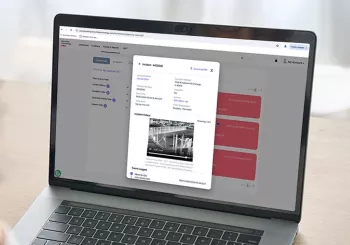
SecureStat Video
Enhance alarm events with video
SecureStat Video enables clips of events from your video surveillance system to be added to alarm information in Alarm Messenger. Responders can see what happened to aid in verification and planning a response. You can also link to live camera views from within SecureStat HQ.
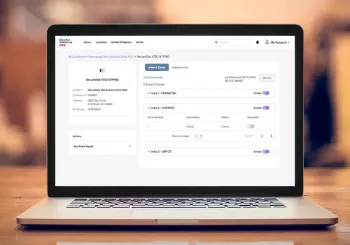
SecureStat Alarm
Remotely manage your intrusion system
Simplify the management of your intrusion system with SecureStat Alarm. You can complete essential tasks remotely, including arming/disarming, checking system status, bypassing alarm zones, and managing users' Personal Identification Numbers.
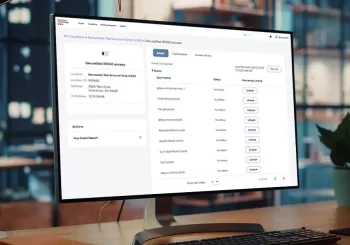
SecureStat Access
Easier management of access control
SecureStat Access offers you a unique set of features for the remote management of your access control system, including the ability to remotely lock and unlock doors. You can also add, delete and modify cardholder and schedule information, and monitor door conditions.
Additional Safety Applications from Securitas Technology
SecureStat All-Clear®
Revolutionized opening/closing for banks and other high-risk settings.
- Simple: Users activate All-Clear as they start their onsite open or close process.
- Secure: Our monitoring center responds to duress alarm signals, following your customized response plan.
- Customizable: Take advantage of geofencing, dispatch instructions, multi-site functionality and operational procedures.
SOS-Alert™
Simple, mobile emergency panic button with two-way push messaging.
- Personal security: Each user is identified individually when at a covered location.
- Direct communication: Users can communicate with our monitoring experts in an emergency.
- Customized response: Our agents follow your specific protocol to help resolve the situation quickly.
FAQs
You can log in here.
Speak to your account manager about activating SecureStat® HQ™ for your organization, or contact us.
Contact us today and we can help you get started!
Yes! You can submit service tickets easily, specifying the specific location and system. You can also stay up to date on status through Service Messenger, a part of SecureStat HQ.
Yes, SecureStat HQ is designed for enterprise scale, and allows you to manage hundreds and even thousands of locations and systems.
SecureStat HQ is compatible with a wide range of systems from Securitas Technology, as well as our Monitoring Services. The platform integrates Access Control, Video Surveillance, Intrusion Systems, and more.
Yes, an API for custom integrations is available with the Premium subscription.
Yes, you can manage your security systems, locations, and users through SecureStat HQ, and easily access our award-wining services.
An integrated security management platform allows you to manage your security ecosystem through a secured desktop and/or mobile app.
Get Started Today And Take Control Of Your Security
Speak to a Securitas Technology expert




















